Change Managed: How Saasyan Supports Your School When Moving to Assure
Change can often seem daunting, but it is through change that we adapt, grow, and improve both ourselves and the world around us. Implementing a...
2 min read
 Saasy
3:33 PM on November 13, 2023
Saasy
3:33 PM on November 13, 2023
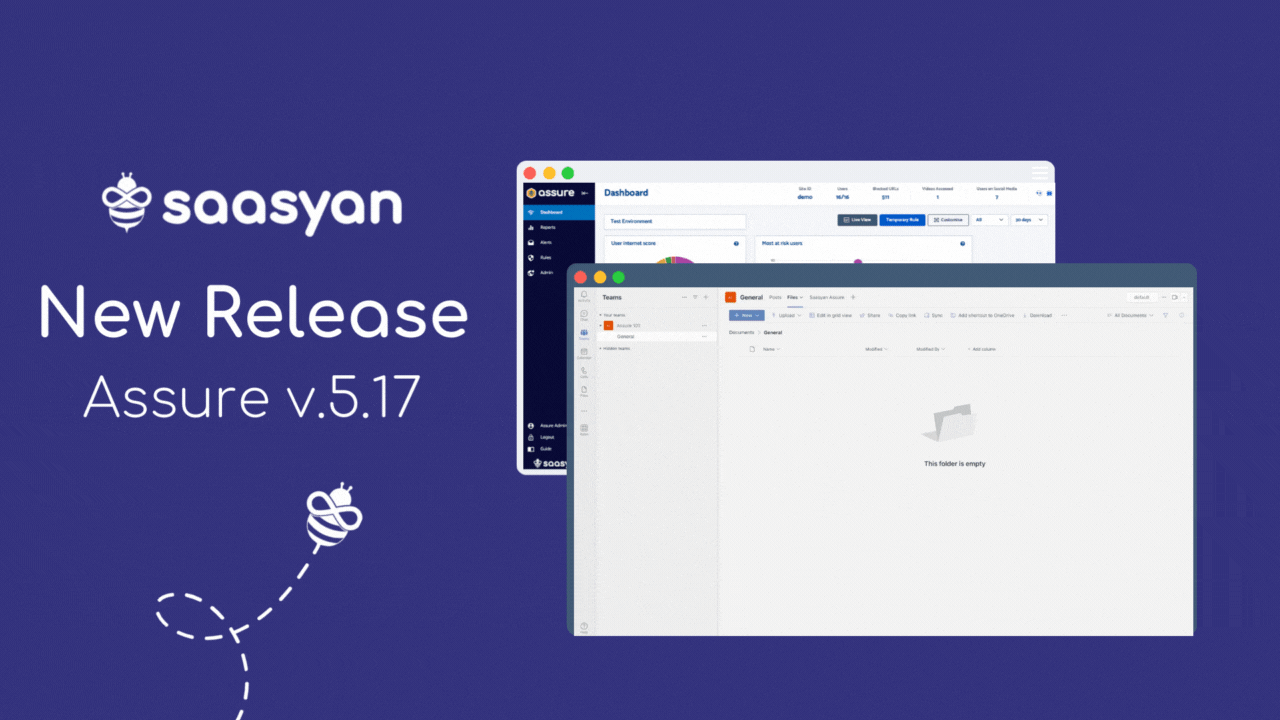
Introducing the latest version of Assure. The new Microsoft Teams Application brings your favourite Assure features to Microsoft Teams, plus multi-user reporting and more. Read on to see the highlights of Assure v.5.17
Saasyan Assure is a trusted partner for hundreds of K12 schools across the globe, and as a cloud-based solution, leverages a number of integrations to run seamlessly in your environment.
Today, we are thrilled to extend this further with Assure’s new integration with Microsoft Teams with an enhanced user interface and seamless ability to add the Assure app to your organisation.
Whether as a collaboration platform, learning management system, or resource to support remote learning, Microsoft Teams is a foundational element for thousands of schools and millions of students.
In version 5.17, Saasyan Assure’s most popular features are now brought to life in your school’s Microsoft Teams environment.
Preserving the same look and feel as its native interface, Assure’s integration with Microsoft Teams bridges the gap between classroom management resources and innovative ICT solutions.
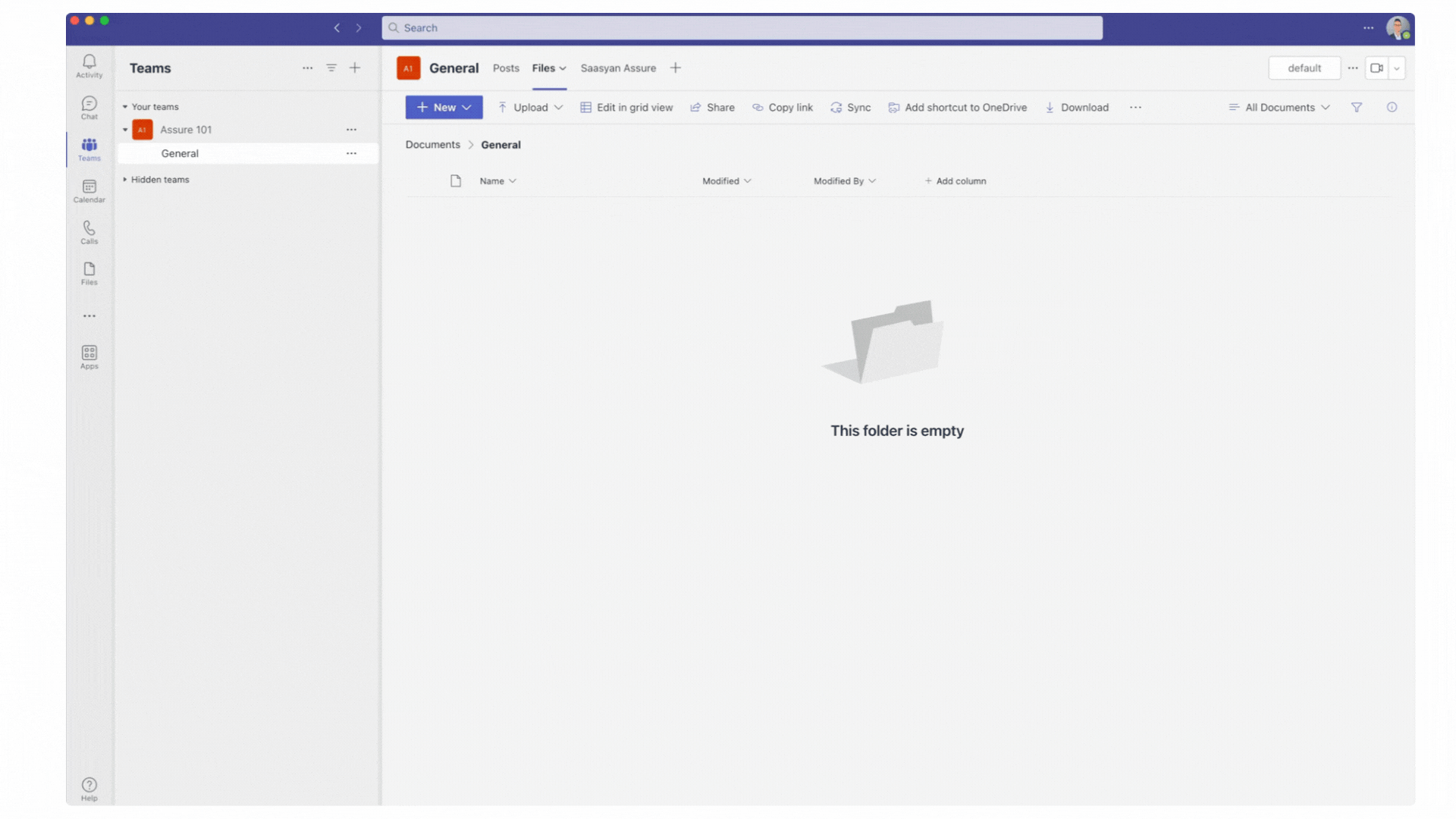
Because Assure exists within the scope of a specific class within Microsoft Teams, users and groups are automatically updated whenever a class change is made.
This means only the relevant students within that class are displayed in the Classroom View and Offline Users, and Rules will be automatically applied to the users within that class and can be set to expire at the end of the class.
With increased reliance on technology for learning, the ability to manage a teacher’s digital classroom is just as important as physical classroom management.
Assure’s Classroom View provides a comprehensive dashboard of every user within the class and their web activity for the previous 15 minutes.
Web categories are displayed for each student and colour coded based on their rating. You can also select a specific user within the class to generate a detailed User Report, allowing for a more in-depth analysis of their internet activity.
Assure’s Offline User Report helps identify students not detected on your school’s network. Supporting efforts to identify VPN and hotspot usage and embedded within a teacher’s workbook or class within Microsoft Teams, the Offline User Report empowers teachers and other non-technical staff to be involved in addressing adverse online behaviour at the source.
Rather than relying on IT staff cross matching offline users with whole school attendance, the Offline User Report delegates this ability to classroom teachers to target offline users within their class and intervene when necessary.
Saasyan Assure’s flexible web filter controls, or Rules capability is one of its most popular features.
Today, we are bringing this directly to Microsoft Teams. The Rules function of Assure enables a teacher to create a temporary policy override for their class to either allow or block access to specific URLs, web categories, or applications.
Assure’s Rules capability within Teams will change the way teachers engage with their class and empowers educators to cultivate whole class engagement, collaboration and focus.
Managing permissions and admin settings to provide a consistent setup across your school can be challenging.
By adding Assure to the standard applications for your organisation, you can set permissions for all users, and teachers can easily add the Assure app to each class.
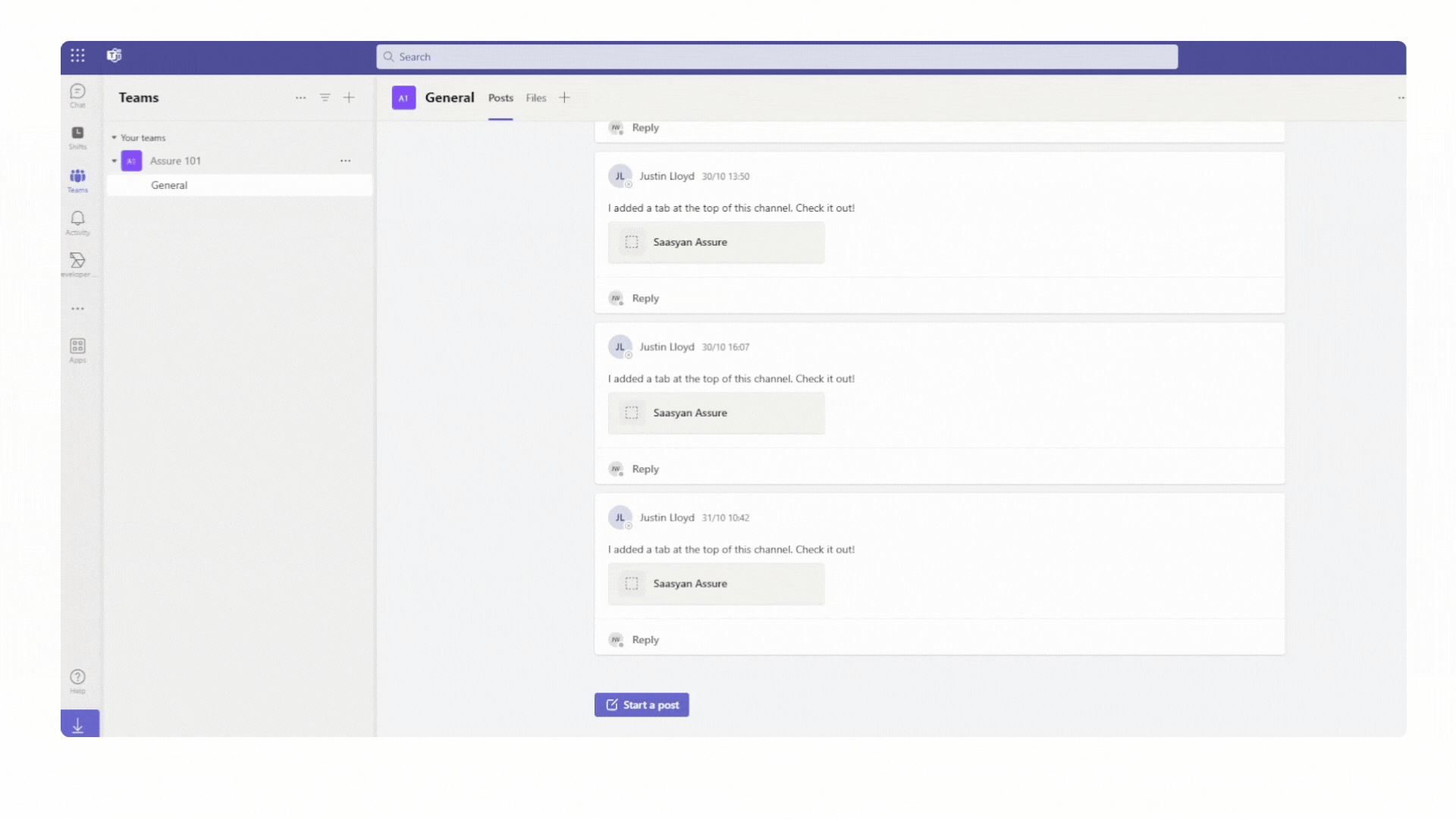
Visibility across student web activity is fundamental to ensuring online student safety and enabling proactive intervention against adverse online behaviour. Assure version 5.17 now provides an expanded User Report with support for multi-select for up to ten users.
Rather than spending time generating multiple user reports, you can generate a singular report providing granular web activity for up to ten students, including detailed insights into web usage, applications, search history, videos watched, and alerts activity.
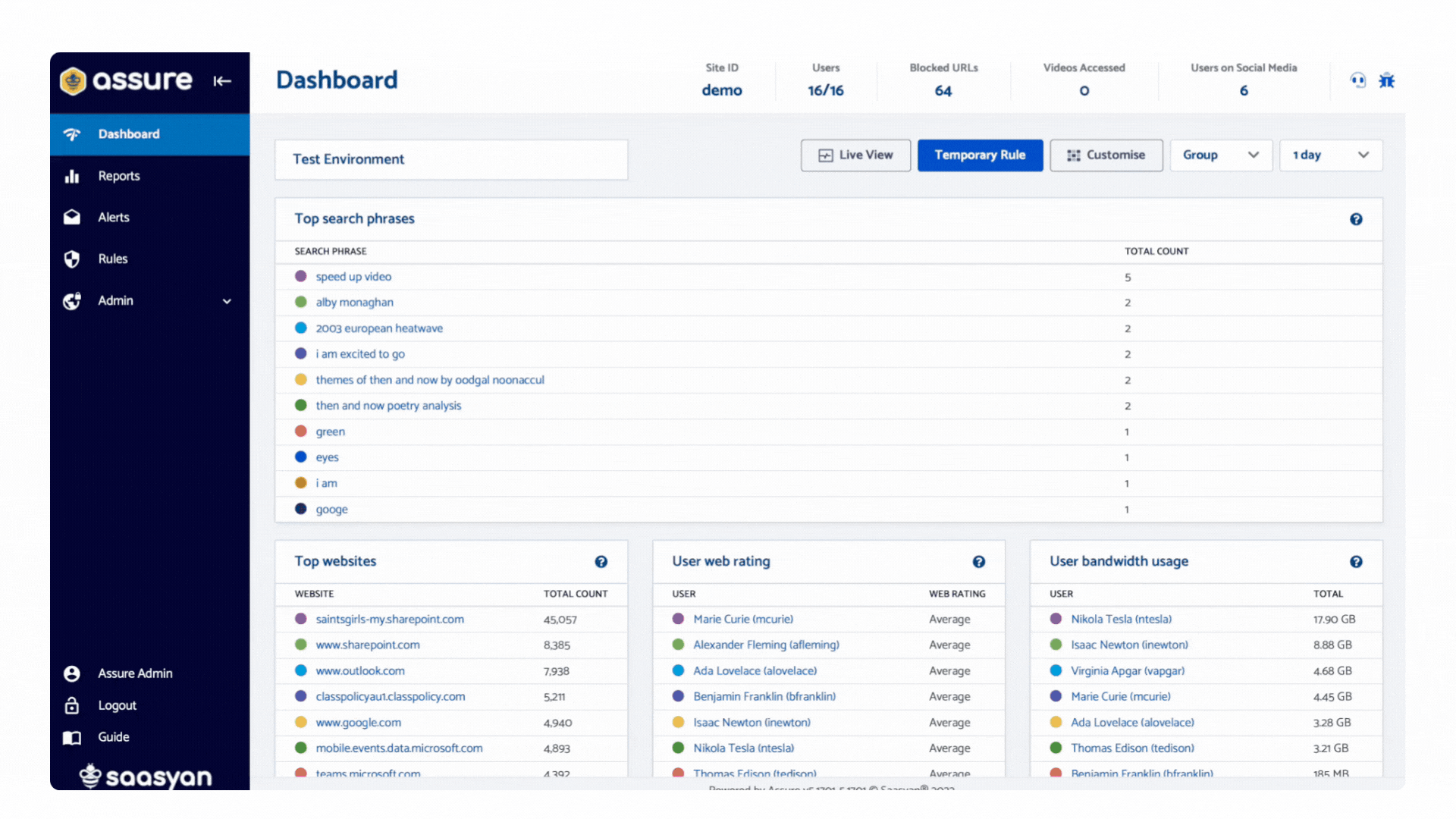

Get in touch with our Support Team.

Change can often seem daunting, but it is through change that we adapt, grow, and improve both ourselves and the world around us. Implementing a...
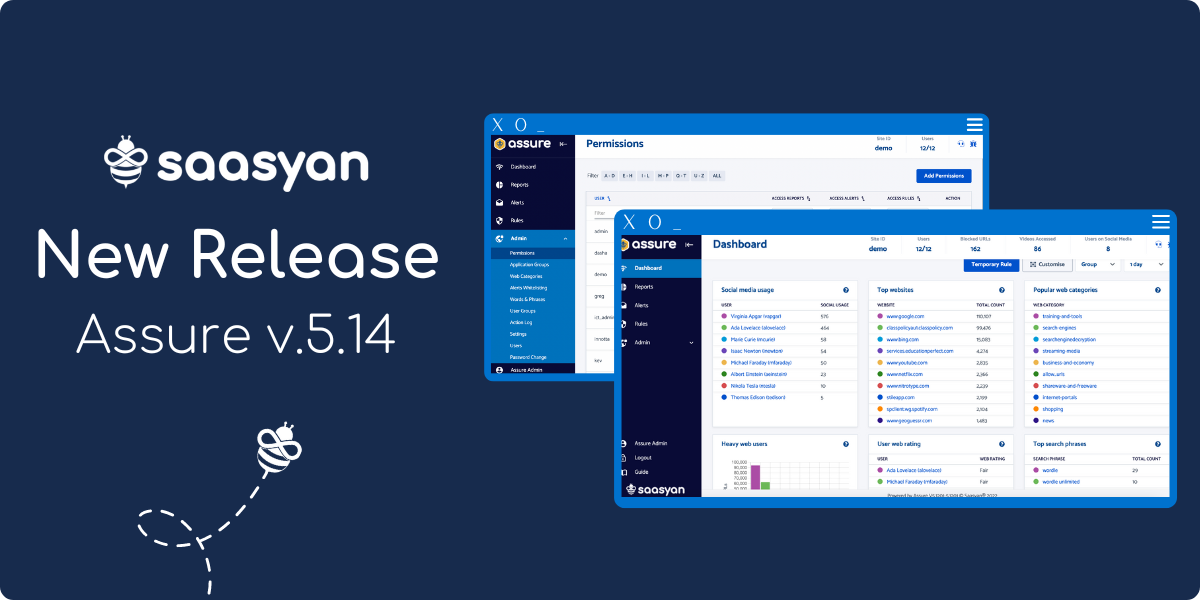
New Assure Features - November 2022 The year is ending on a high at Saasyan with an exciting Assure release! Read on to learn about some of the...

Saasyan Assure's integration into popular learning management systems like Canvas, Schoolbox, Schoology, Google Classroom, and Microsoft Teams means...