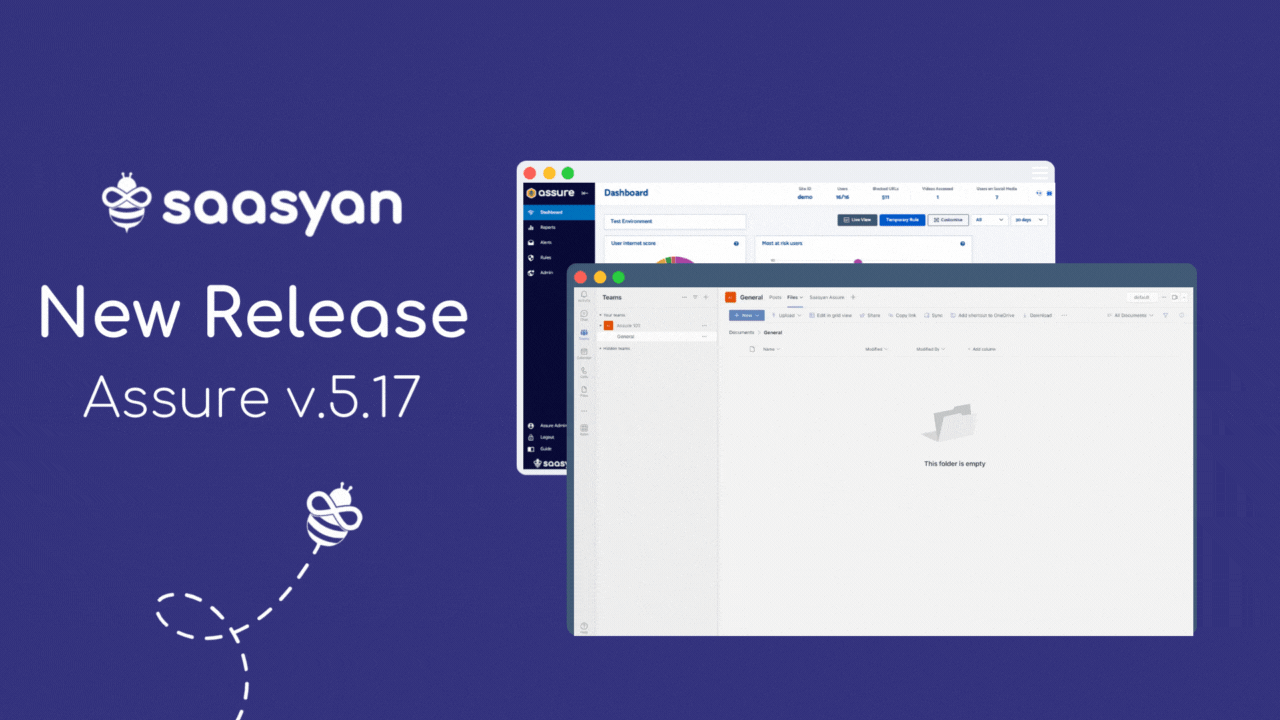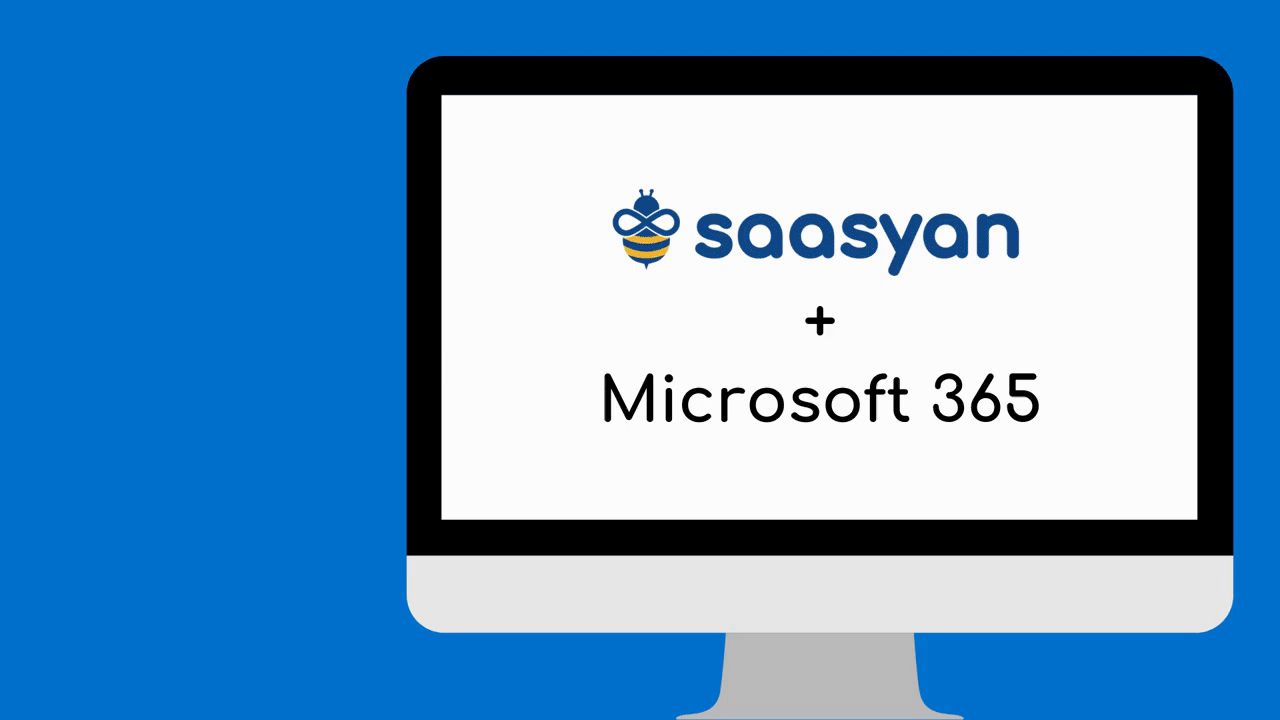Change Managed: How Saasyan Supports Your School When Moving to Assure

Change can often seem daunting, but it is through change that we adapt, grow, and improve both ourselves and the world around us.
Implementing a resource such as Assure will inevitably change the way you intervene, respond, and manage the online safety of your students, but that doesn't mean it has to be a difficult process.
Whilst the increased visibility that Assure provides is no doubt an excellent resource for detecting instances of cyberbullying, self-harm, threats of violence, online grooming and suicidal intent, it’s only natural to wonder if this will create more work for your school.
We are passionate about helping you get your Assure environment right from the start, and have implemented a number of resources to ease your staff into Assure's full functionality to make sure no one feels overwhelmed or intimidated.
Our three-phase adoption roadmap will ensure that you and your team are not only comfortable using the software, but can use it to its fullest capacity in a way that compliments your existing workflow.
Assure's Three-Phase Setup Process
Phase One: Setup
In this phase, our support team will work with you to get your Assure environment up and running.
They will train your IT and Wellbeing staff on how to use the software, including understanding your words and phrases dictionary, classifications, web categories, how alerts are triggered, and setting up your Assure dashboard with the information that’s the most important to you and your role.
Time Investment: This phase will take anywhere between 3 to 6 hours.
Phase Two: Go Live
In phase two, we will work with you to set up alerts for the categories and classifications that are the most important for your school to ensure data from student activity is visible and easily accessible to your staff.
At this stage, we suggest limiting these alerts to be received by one or two members of your staff and limit the creation of rules to your IT teams, until they are comfortable with the software.
To keep things simple, at this point we also recommend avoiding setting up recurring or custom reports and indefinite rules.
Time Investment: This phase will take between 2 to 4 hours, spread across roughly your first month with Assure.
Phase Three: Optimise
Now that the basics are set up, you can start fine-tuning alerts, reports and rules to suit the needs of your school and students.
You will learn to use immediate notifications for those more concerning triggers, eliminate false positives by setting up a words and phrases whitelist, generate reports to investigate individuals or groups, explore the Live View and set up custom ongoing reports and recurring rules.
Time Investment: This phase will take around 2 to 3 hours, over the course of your first six months to a year with Assure.
What About Change Management?
The three phases outlined above are there to guide you and your team, but our support doesn’t stop once you’ve been trained to use the software.
Our support team is committed to helping you get the most out of Assure and are available for on demand training or support sessions as needed. That means whether you need assistance one week or one year after deployment, our support team is here to help.
As mentioned, the increased visibility provided by Assure means some changes will inevitably occur within your school.
Let’s take a look at some of the most common questions we get asked when it comes to these changes, and what change management could look like for your school.
Will Assure’s Wellbeing Alert Emails Increase My Workload?
While the prospect of receiving alert emails can be daunting, they can actually reduce your workload when set up correctly.
Every school and student demographic is different, so during the setup process, our team will work with you to determine the most important things you want to monitor, and create alerts based on these values.
Furthermore, we encourage you to be intentional about who receives these alerts. This will ensure a sense of ownership and avoid alerts flying under the radar.
For example, you might have one dedicated staff member for a homeroom group or individual class, with larger groups such as year level or house groups having two staff members receiving alerts.
How Will Assure Make My Job Easier?
Assure will help you save time on investigating concerning online activity and proactively intervening before an incident may occur.
Once you receive an alert, the email will allow you to quickly view the context of chat messages, view flagged images and click on any concerning links the alert has picked up.
This information is easily accessible and means you won’t need to spend time combing through unnecessary ‘noise’, as all the information is provided within the email with the ability to investigate further if you need to.
The transparency provided by Assure’s risk alerts also means you can avoid wasting time with any “he said she said” arguments among students, as all the evidence will be clearly marked with student names, times and dates.
Does My Duty of Care Stop on the Weekends and Holidays?
This is something each school needs to decide independently.
Some schools, for example, boarding schools, want to monitor their students’ after-hours activity, while other schools prefer a more hands-off approach.
Assure’s alert emails have the ability to set the time you want student activity to be monitored, making it easy to adjust the time within that alert if you want it to run after hours.
If you choose to monitor after hours, it is essential to make sure you have a staff member or members “on call” for any concerning alerts they receive.
Outlining your expectations and having a clear procedure for the staff member to follow should an incident occur after hours is also essential, so spend some time thinking about how you want this after hours monitoring to operate.
Change is one of life’s few constants, but it doesn’t have to be overwhelming.
With Saasyan’s ongoing support, setting up alerts that work for you and your school environment and giving staff the training and support they need, your school will be well equipped to handle alerts and work out a duty of care system that works for everyone.
Got Questions?
Get in touch with our Support Team.