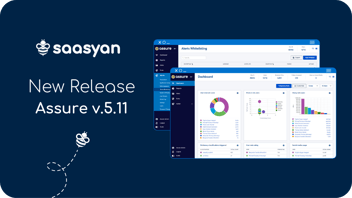New Assure Version 5.20
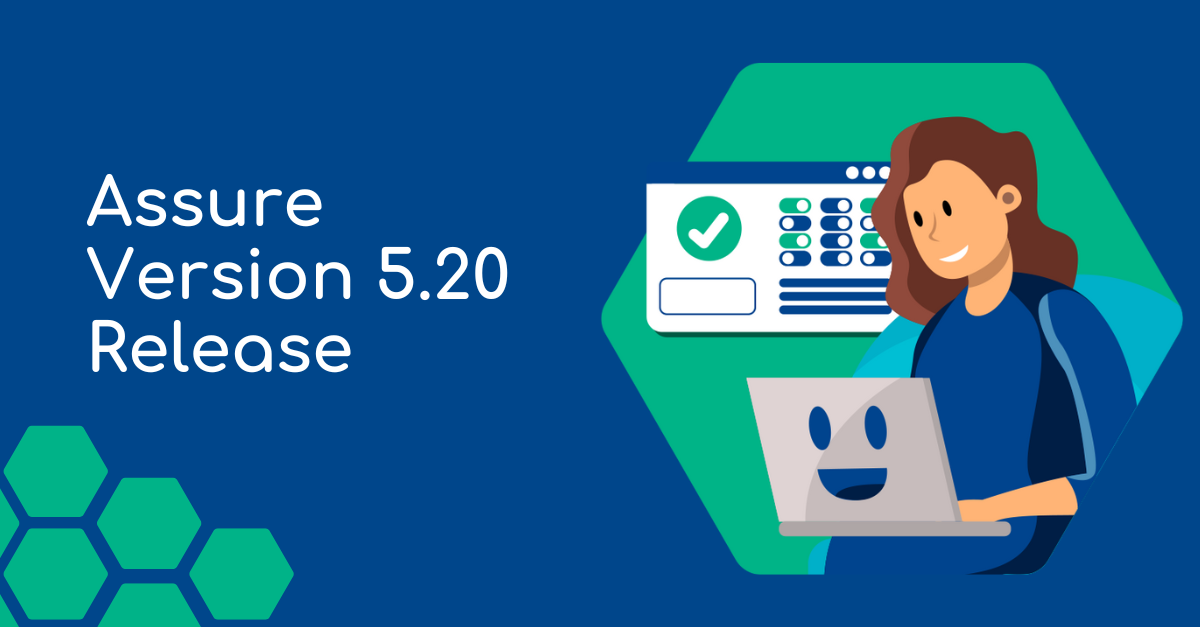
Assure Version 5.20
We’re excited to announce Assure Version 5.20, a major update designed to enhance online safety, improve monitoring accuracy, and streamline system management.
This release includes upgrades to Alerts, Web Filtering, Reporting, and introduces foundational features for our new Parent Portal—supporting a safer, more collaborative digital environment for schools and families.
Alerts
Smarter AI-Powered Detection
Assure’s Alert system has expanded to include six new AI-trained categories, improving accuracy and reducing false positives by understanding context—not just keywords:
Racism
Drugs and alcohol
LGBTQI slurs
Mental health
Eating disorders
Sexual health
Using Natural Language Processing (NLP), Assure can now distinguish between inappropriate use and legitimate context.
- For example: “I need Miss Hooker to help me with my assignment” will no longer trigger an alert, recognising it as a teacher’s name rather than offensive content.
Web Filter Enhancements
Assure 5.20 contains two important updates for the Assure Web Filter.
Multi-campus and Virtual Appliance Support
Schools with multiple campuses or virtual environments can now deploy the Assure On-Premises Web Filter across all locations—maintaining centralised rules, reporting, and management with Assures single pane of glass management and reporting.
New Rule Tiers for Flexibility and Safety
In keeping with the eSafety Commissioner’s recommendations for creating a holistic online safety approach for schools and parents, schools are now able to split Rules into three tiers:
Enforced: These rules provide the highest level of control and safety. They cannot be changed or bypassed by staff or parents, including through the Parent Portal.
- Example: If your school has a rule that permanently blocks access to adult content, that restriction will always remain in effect, regardless of any other rules that may be added by staff or parents.
Override: These rules allow limited or specific access to certain web categories or URLs, typically for educational purposes. However, they do not affect or alter enforced rules in any way.
- Example: A teacher enabling access to an educational YouTube video for a class activity, even if YouTube is usually blocked.
Non-Enforced: These are ongoing rules set by administrators that apply by default. They can be adjusted or replaced by access rules created by parents at home or by teachers in the classroom.
Reports
New Custom Report: Top Categories Accessed
Administrators can now generate reports showing each student’s top allowed and blocked web categories, helping identify misuse or time-wasting behaviour during class.
New Parent Portal
As we prepare to roll out our new Parent Portal, we are enhancing transparency by making both on-campus and off-campus online activity data available to schools and parents.
Importantly, schools have the flexibility to manage what parents can see — whether it’s home activity only, or both school and home activity — based on school policy and community needs.
This means parents may be able to view what their child has been doing online at school and/or at home, with any concerning activity flagged for timely parental awareness and support.