What's New In Saasyan Assure - v.5.08
We have some exciting new features and software improvements we'd like to share with you.Read on for what's new in Saasyan Assure!
2 min read
 Saasy
3:15 PM on December 6, 2021
Saasy
3:15 PM on December 6, 2021
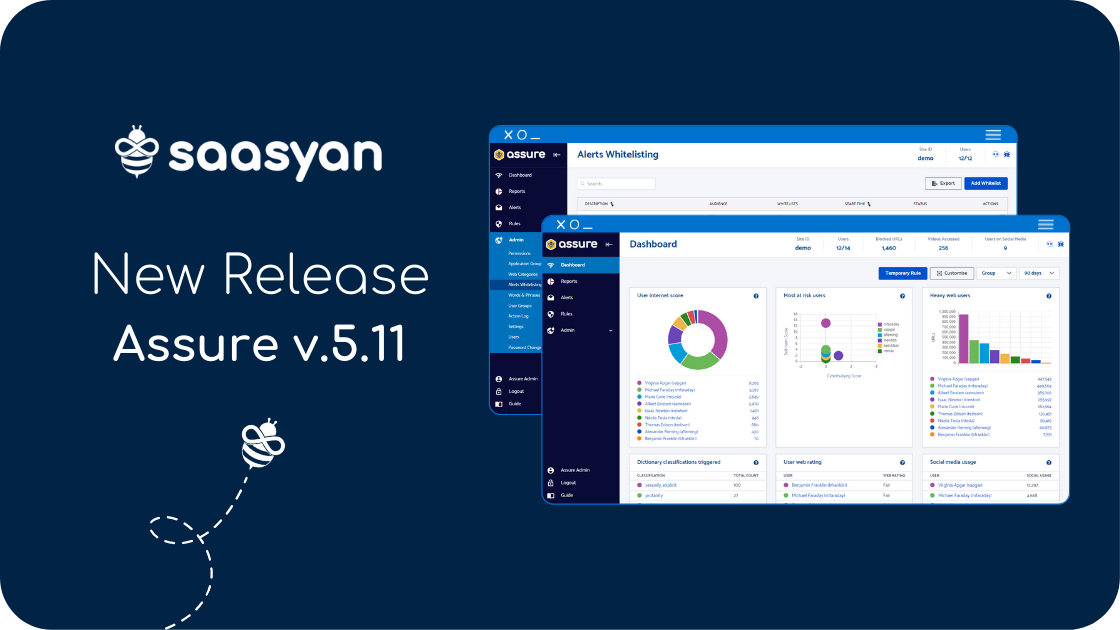
Christmas has come early with a fully packed Assure release!
Read on to learn more about some of the exciting
new features we have in store for v.5.11
The Zero Trust Exchange provides secure communications for users, workloads, and devices, based on identity and location, with consistent security policies over any network, across any location.
Zscaler and Saasyan have partnered, offering K-12 schools a no-compromise integrated solution leveraging best-in-class cyber security and student safety and wellbeing.
With Saasyan’s integration with Zscaler Internet Access (ZIA), schools now have:
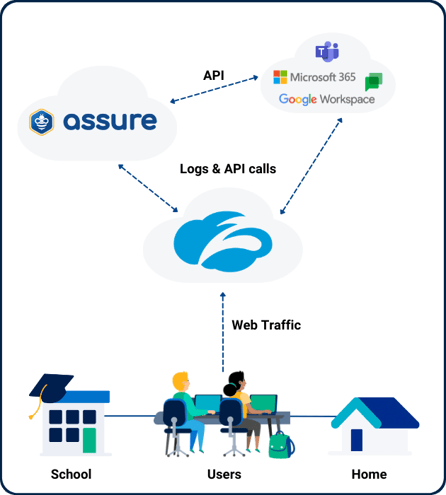
We are now supporting more integrations with Google.
If you are using Google as your user directory/Identity Provider (IdP), the software is now able to:
Additionally, in response to Google phasing out the classic Hangouts messenger, the Assure software is now able to support chat message inspection if your students have been given access to use the new Google Chat messenger.
If you are keen to integrate your Assure account with Google Chat messenger, please reach out to our Support team today!
We’re always working hard to reduce ‘false positive’ in our Alerts.
In this latest release, we have enhanced the whitelisting function to support whitelists for dictionary classifications (groups of words/phrases), phrases, or URLs which you have identified to be safe and do not wish to receive Alert notifications for.
When logging in to the software and navigating to the Admin module in the menu, you will see a new Alerts Whitelisting section which will allow you to:
How To Create a Whitelist:.gif?width=1120&name=blog%20images%20(7).gif)
Editing the Global Whitelist:.gif?width=1120&name=blog%20images%20(8).gif)
When whitelisting any historic alert records from the Alerts > History page, you will now see a pop-up asking you to either add the item to the Global Whitelist or create a new Whitelist to apply this item to.
Whitelisting Historic Alert Records:.gif?width=1120&name=blog%20images%20(5).gif)
With the release of Assure v5.11 we will also be updating our customers who are still using a VM Collector as part of their Assure setup, to our new Agent-Based deployment.
Benefits of the Agent-Based deployment include:
We will be in touch over the coming weeks to update your setup.
This release contains many more new features. Check out the full list below.
Get in touch with our Customer Success Team.

We have some exciting new features and software improvements we'd like to share with you.Read on for what's new in Saasyan Assure!
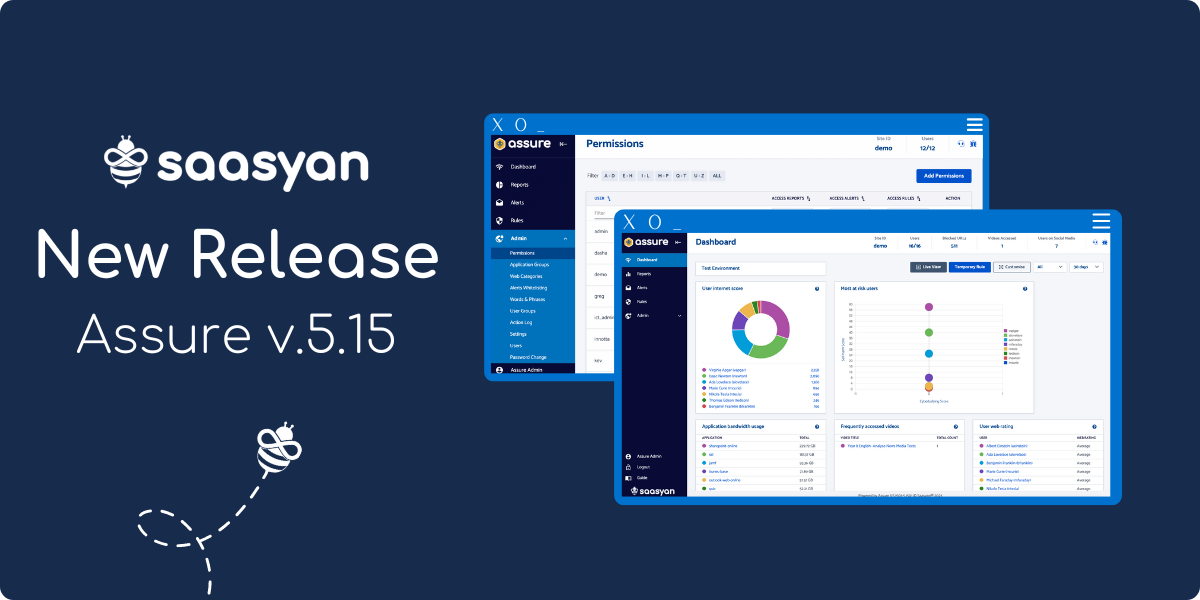
New Assure Features - March 2023 With the 2023 school year already well underway, we could not be more excited to announce the latest update to...
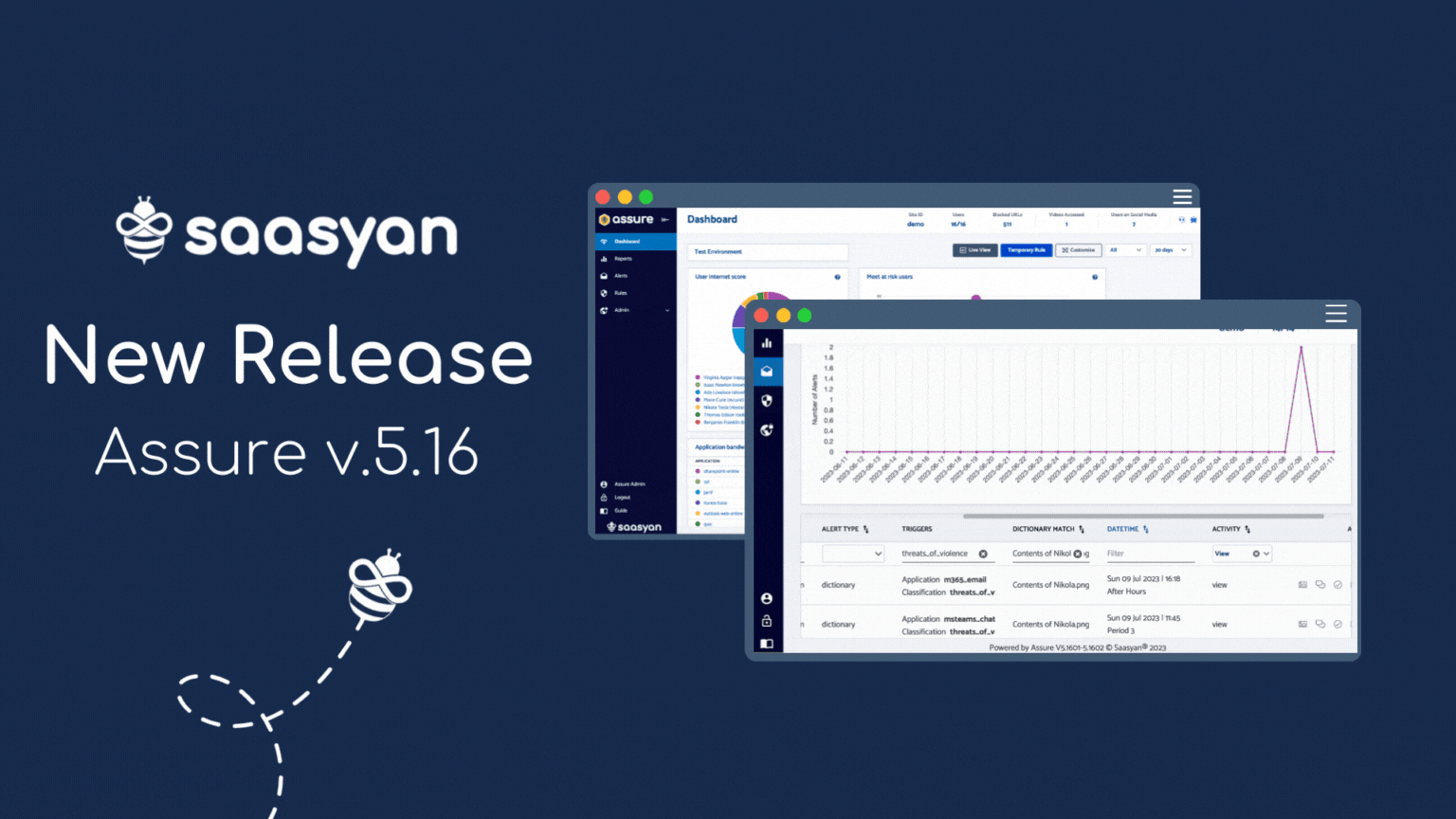
New Assure Features - July 2023 Introducing the latest version of Assure, and our biggest release so far this year. New AI models targeting threats...