Saasyan Safe Image AI Is Available For Microsoft OneDrive
Safe Image AI Detects Images Containing Sexual Content In A Student's Online Drive Assure’s integration with Microsoft OneDrive helps schools using...

Web filters are a vital part of your school’s IT infrastructure, helping to create a safe and productive learning environment by blocking inappropriate content such as violent or explicit sites, in addition to promoting safe and appropriate internet use.
When it comes to web filtering, K-12 schools have vastly different needs and requirements than other institutions, and what works for the workplace might not always be the best fit in a school setting.
To make things easier, we’ve provided a rundown of some of the must-have features you should look out for when it comes to choosing a web filter for your school.
There is a need for nuance when it comes to web filtering in a school environment. For example, a student in grade 2 would have vastly different filtering needs compared to a student in year 12.
Having policies that can be easily tailored to meet the needs of a specific year level, class group or even an individual student, allows for more precise filtering, which in turn makes it more effective.
Every school is unique and it’s important that their web filter reflects this.
Having the flexibility to create time-based policies can be useful for schools who have boarders living on campus and want to allow their students to have access to streaming services in the evenings or on the weekends.
Similarly, time-based policies give schools the flexibility to allow students to access online games on a Friday afternoon or as a reward for the great work they did during the week.
Similar to time-based policies, having the flexibility to manage and monitor video content is essential in K-12 environments.
While sites like YouTube might be blocked, having the flexibility to temporarily unblock a specific video, for example, a music teacher might want to play the music video for the song they are teaching, makes for a more dynamic learning environment without creating unnecessary work for IT departments.
Deep inspection is essential for web filters in a K-12 setting. Deep inspection allows the filter to decrypt encrypted traffic such as web searches, AI prompts, chat messages and streaming video content to check for instances of cyber threats, cyberbullying and online grooming.
This is especially useful when it comes to detecting concerning and inappropriate prompts on generative AI platforms and search engines, a challenge many schools have been facing recently.
Both the Assure On-Premises and On-Device Web Filters include the features listed above. Moreover, the Assure On-Device Web Filter provides the following two unique features.
Being able to quickly and easily manage your school's web filtering rules is essential. If rules are confusing, difficult to access or sitting in multiple locations, management will take considerably more time and cause headaches for IT.
The Assure Web Filter allows schools to manage everything through a single pane of glass, meaning you can manage your third-party firewall rules and the Assure On-Device Web Filter rules in one place.
The Alerts and Reports from both third-party firewalls and the Assure On-Device Web Filter are also unified for simplicity and ease of use.
Assure seamlessly integrates with third-party firewalls and filters, giving schools the option of filtering using a third-party firewall when students are on campus, and with the Assure On-Device Web Filter when they are off campus.
This allows schools to have greater coverage when it comes to keeping students safe online regardless of their location.
Contact us to enquire about the Assure Web Filter for your school.

Safe Image AI Detects Images Containing Sexual Content In A Student's Online Drive Assure’s integration with Microsoft OneDrive helps schools using...

As a leader in AI-powered online student safety, we are pleased to announce the launch of the Assure Web Filter, available as an optional module to...
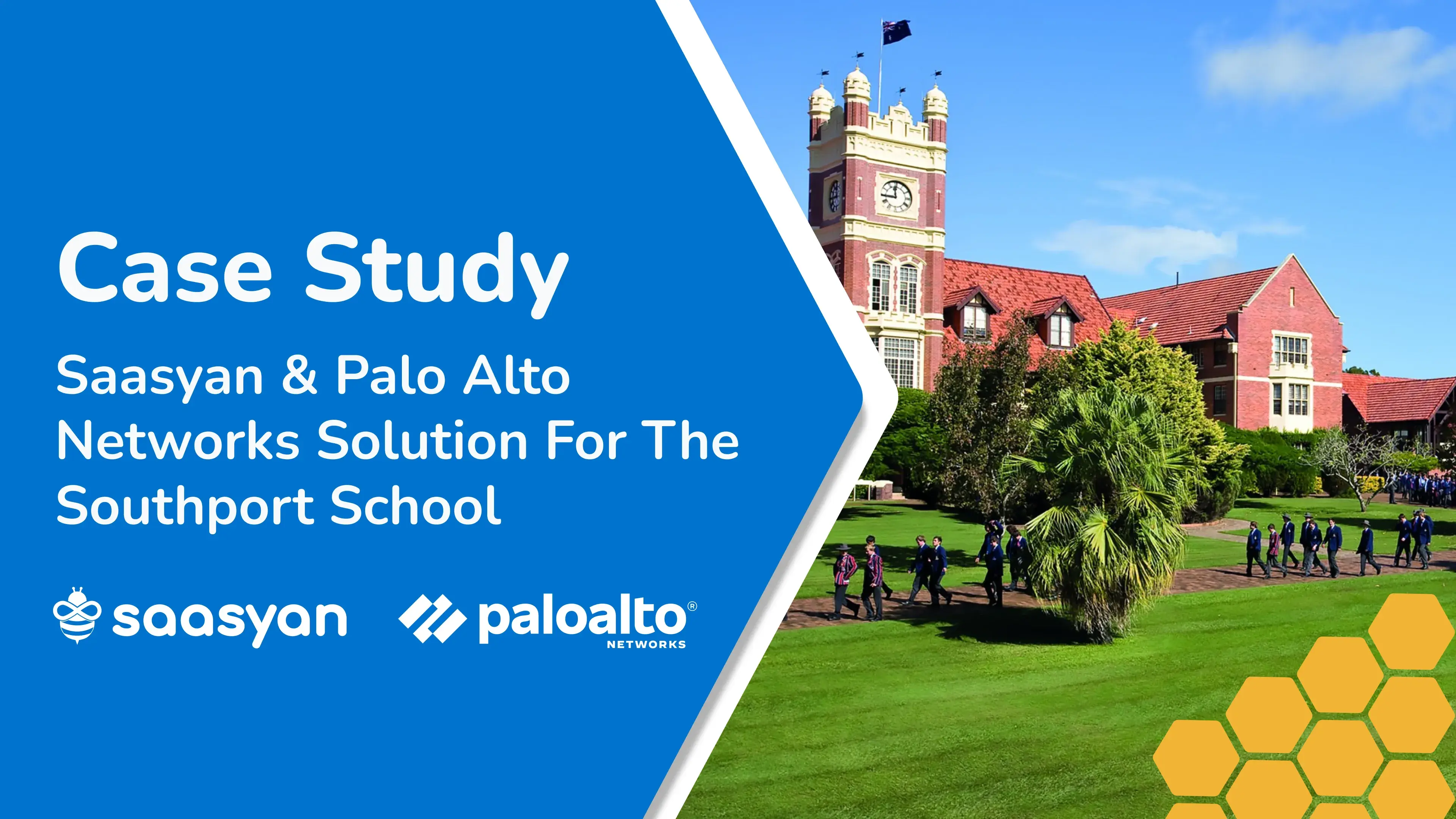
The Southport School Achieves Lasting Protection from Ransomware Attacks