Safe Image AI, Two Factor Authentication, Google Classroom & Google Docs
New Assure Features - April 2022 Saasyan Assure v.5.12 has several new Core Features as well as some exciting Preview Features available for customer...
1 min read
 Saasy
5:52 PM on September 30, 2021
Saasy
5:52 PM on September 30, 2021

A new release is upon us! Read on to learn more about some of the exciting new features we have in store for v.5.10
In response to suggestions from our customers, we have created a new Offline Users Report, highlighting the students for which there is no online activity (data), which indicates potentially:
Located as a new report option in the Reports menu on the left, this report will display the users who have no data being reported for them in the span of any 24-hour period. The report can be exported as a CSV as well as a PDF, and it can also be saved as a template and scheduled to be sent to others if needed.
In our last release, we added a fantastic feature to help Assure users determine the context of email and chat messages when an alert is triggered. This function enables schools to determine how the conversation started, who was involved in the conversation, and why an Alert was triggered – providing meaningful insights and context for taking appropriate action.
With our current release, you are now able to export the message context to easily keep record and share it with other team members. To export message context for a triggered alert, navigate to Alerts > History, click the Context action icon for an email or chat message in the reporting on that page and then click the PDF export button at the top of the pop-up screen to complete the export for that conversation.
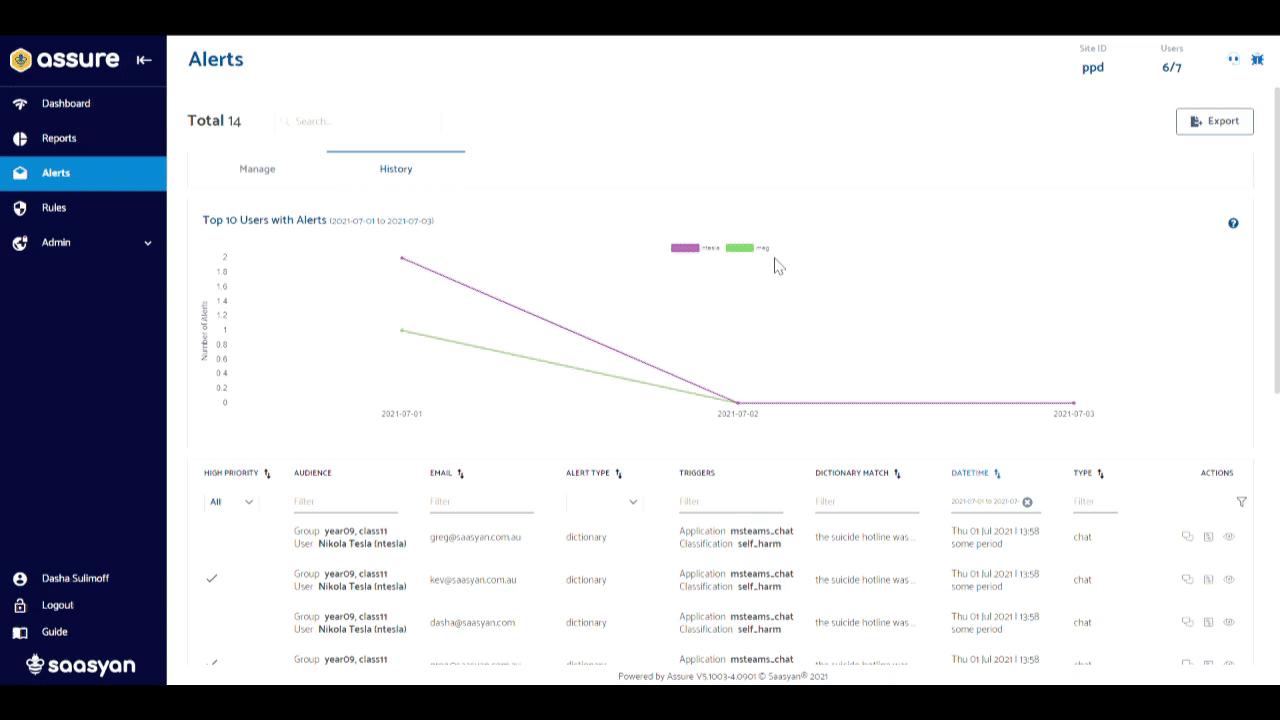
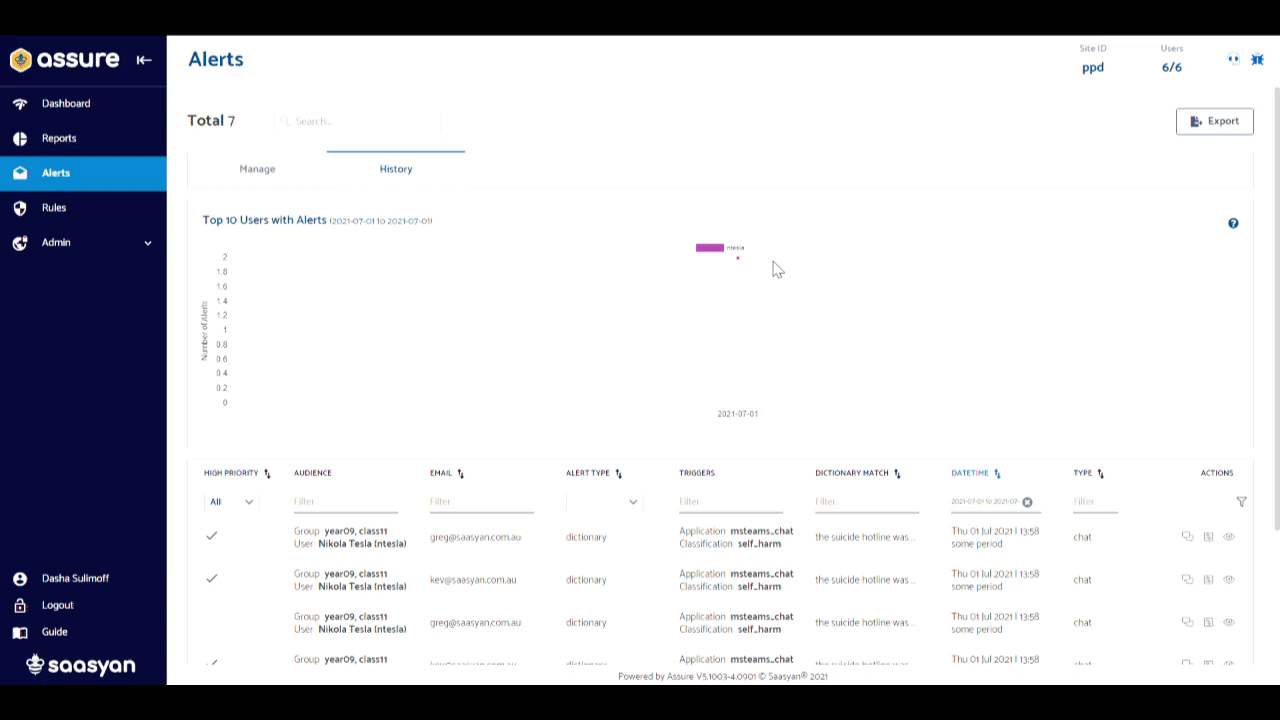
To help you get to the right user guide information quickly, the updated Assure User Guide is ‘smart’ and will open relative to the section of the software you are currently navigating.
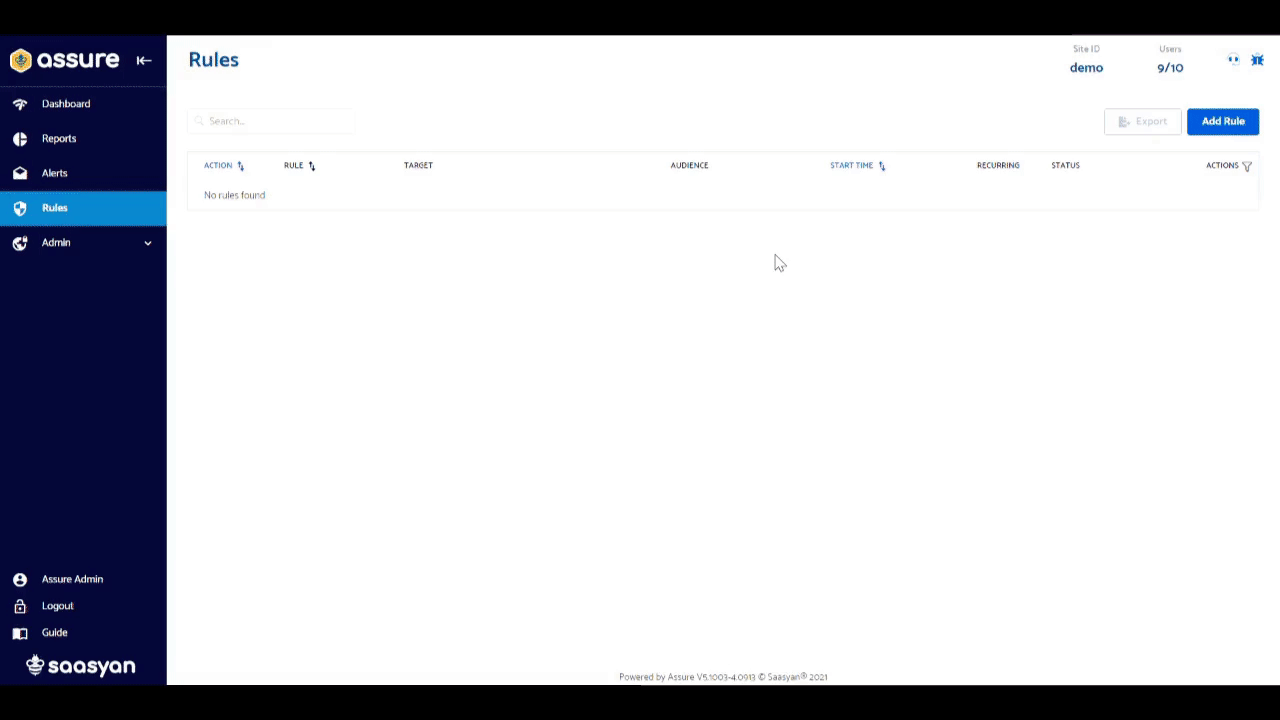
Get in touch with our Customer Success Team to discuss your questions further and receive assistance.

New Assure Features - April 2022 Saasyan Assure v.5.12 has several new Core Features as well as some exciting Preview Features available for customer...

We have some exciting new features and software improvements we'd like to share with you.Read on for what's new in Saasyan Assure!

Get excited because our team have some exciting new features we'd like to show you ahead of the Saasyan Assure v.5.09 release!