All New Live View, Enhanced Dashboard, and Highly Requested New Integrations
New Assure Features - March 2023 With the 2023 school year already well underway, we could not be more excited to announce the latest update to...
2 min read
 Saasy
8:50 AM on July 18, 2022
Saasy
8:50 AM on July 18, 2022
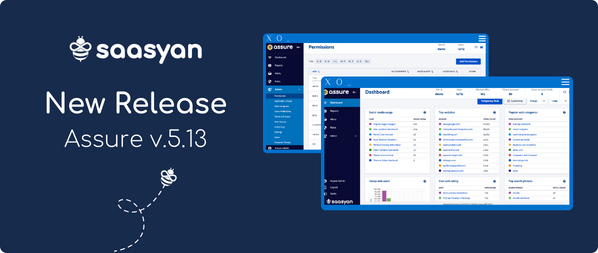
The holidays are over but there’s still lots to look forward to with a fully packed Assure release coming your way!
Read on to learn more about some of the exciting new features we have in store for Assure v.5.13.
Assure v.5.13 is chalked full of improvements to the alert and reporting system to help make your experience as smooth as possible.
In the latest release, users can remove words from the Words and Phrases Dictionary. This helps you ensure your dictionary is relevant to your school’s needs which improves the efficacy of Assure’s monitoring of chat and email.
Users have the option to action the removal of words manually or through a monthly automatic removal. If you choose to clean your dictionary manually you can access this feature in the Administration tab under ‘Words & Phrases’.
Manual Cleaning of the Words & Phrases Dictionary:
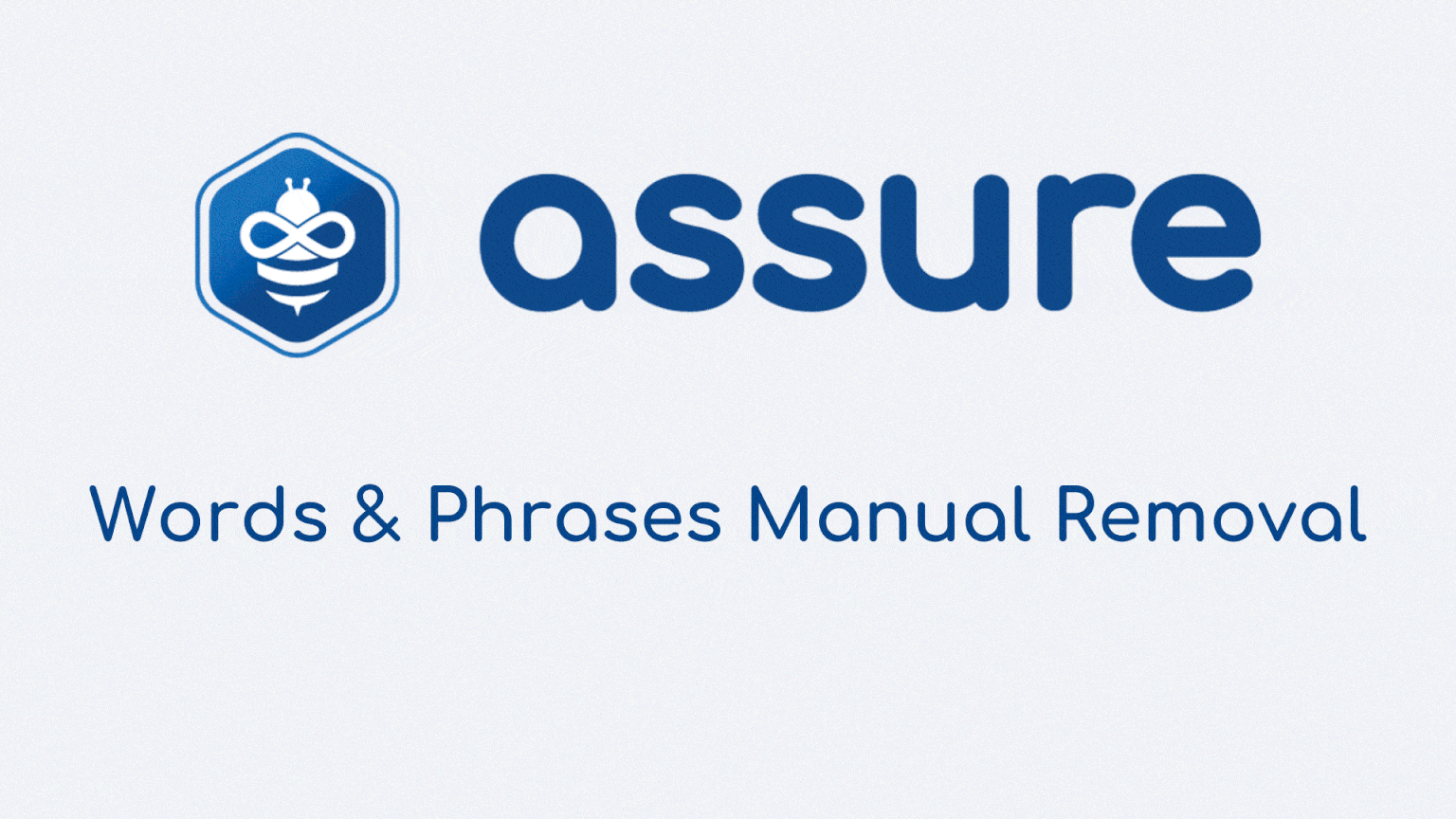
Assure v.5.13 allows users to identify what word or phrase has triggered an alert in the Assure UI and Wellbeing emails.
Words and phrases that have triggered the alert via keyword or fuzzy matching are now underlined and phrases that trigger alerts via our natural language processing AI are now prefixed with the 𐓙 symbol.
You can find this information in the Dictionary Match column in the Alerts and Report tabs.
Trigger Identification in Alert History Tab:
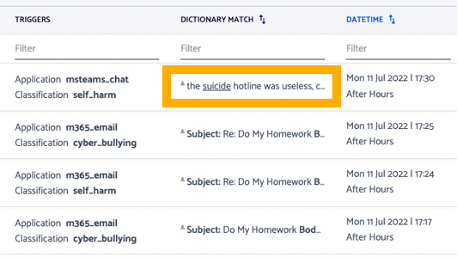
In the latest release, users can differentiate between blocked videos and viewed videos.
This gives users the ability to differentiate between the videos that students were able to access and those that were successfully blocked by a school’s firewall.
This information can be found in the ‘Alerts History’ tab in the ‘type’ column. If the column displays ‘view’, the student has accessed and viewed the video. If it displays ‘block’ then the video has been blocked by the school’s firewall.
Video in Alerts History Tab Accessed by Student:
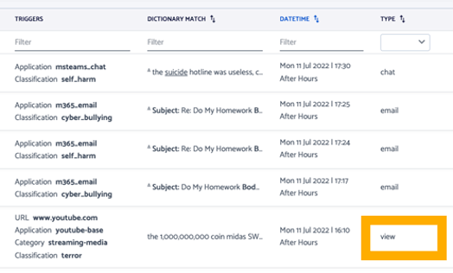
Users can also view this information in the ‘Video Report’ where the ‘type’ column displays ‘allow’ or ‘block’ to differentiate between watched videos and blocked attempts.
Assure v.5.13 also introduces a new ‘group type’ to differentiate between student and staff alerts.
Not only does this allow users to easily identify if a staff member triggered an alert, it also enables staff to be excluded from various types of monitoring.
You can change an existing group to staff or create a new staff group in the Administration Tab under ‘User Groups’. Once the group is created, please contact support if you would like to have this group excluded from monitoring.
Changing Existing Group Types & Creating New Ones:

In the latest release, we have added a new classification called ‘online_grooming’ to help identify and combat the sexual exploitation of children online.
Our natural language processing AI looks for context to identify any potentially harmful words or phrases that relate to online grooming. If found, the word or phrase will be flagged as an alert for administration to follow-up.
This classification is also backed by Assure’s dictionary keyword and fuzzy matching.
You can find this classification in the Administration Tab under ‘Words & Phrases.’
Online Grooming Classification:

You can now create firewall rule overrides and access Classroom View in Schoology Learning.
A rule override can allow or deny a specific web page, web categories, or web applications for a class, a student, or several specific students. Each rule can be permanent, temporary, or scheduled for a specific class.
Rule Override in Schoology Learning:
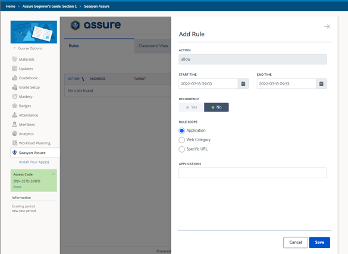
Teachers can also see real-time activity for the last 15 minutes of the students enrolled in their class and refresh the view for up-to-date activity when desired in the Schoology Classroom view.
Schoology Learning + Assure helps teachers keep learning and productivity on track!
Classroom View in Schoology Learning:
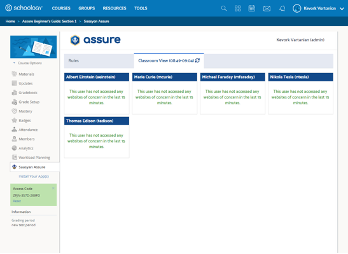
Check out the Full Release Notes For Assure v.5.13 to learn about all the new features and improvements.
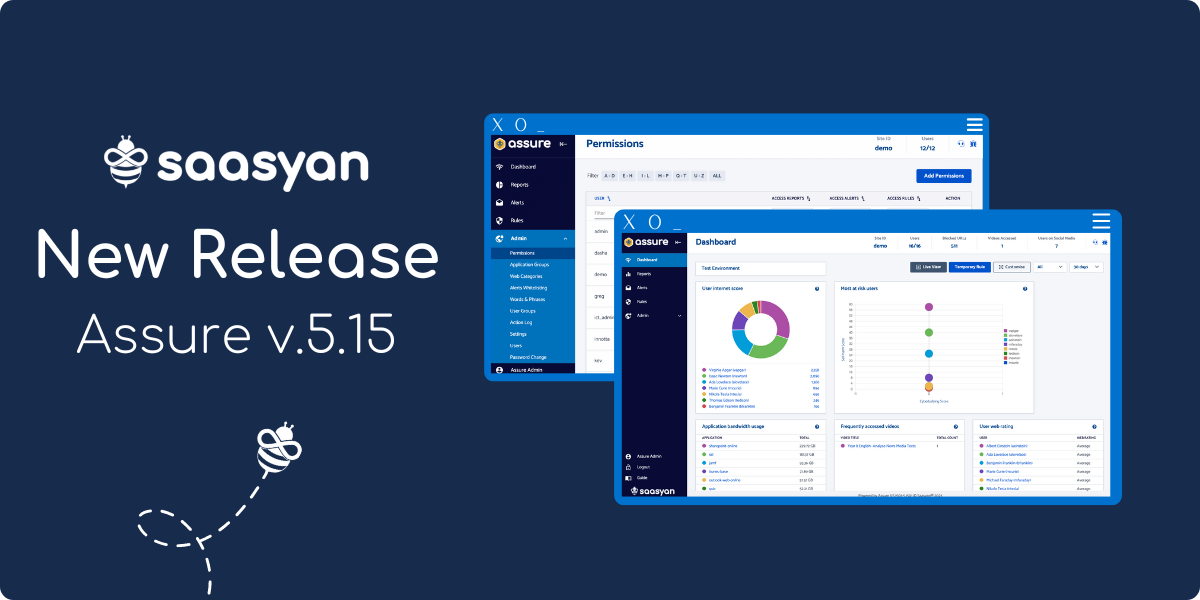
New Assure Features - March 2023 With the 2023 school year already well underway, we could not be more excited to announce the latest update to...
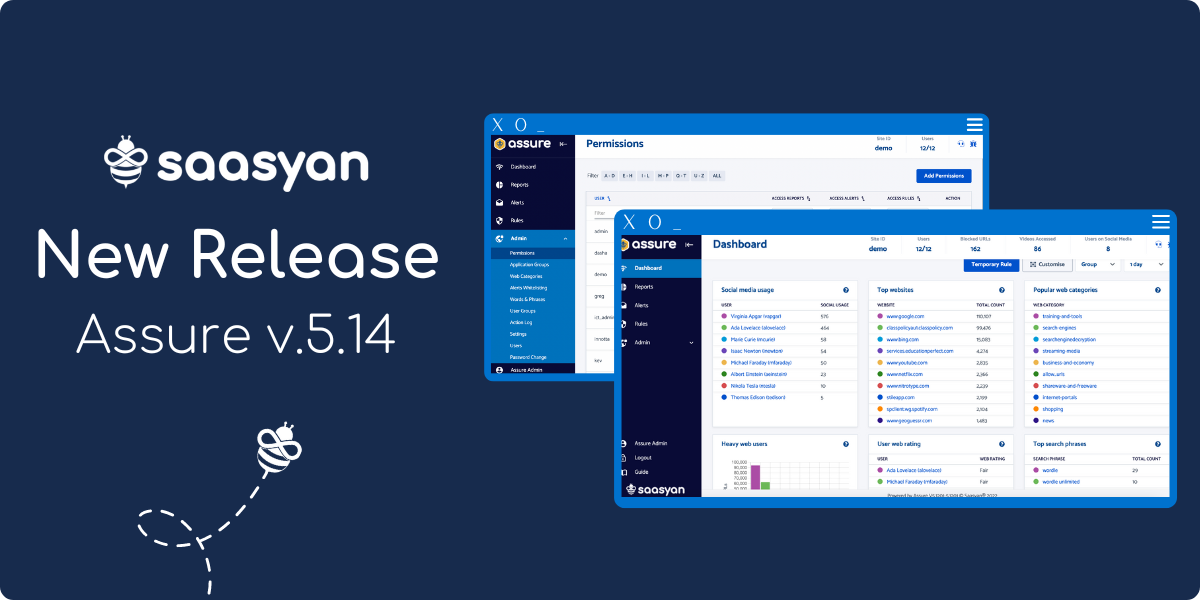
New Assure Features - November 2022 The year is ending on a high at Saasyan with an exciting Assure release! Read on to learn about some of the...
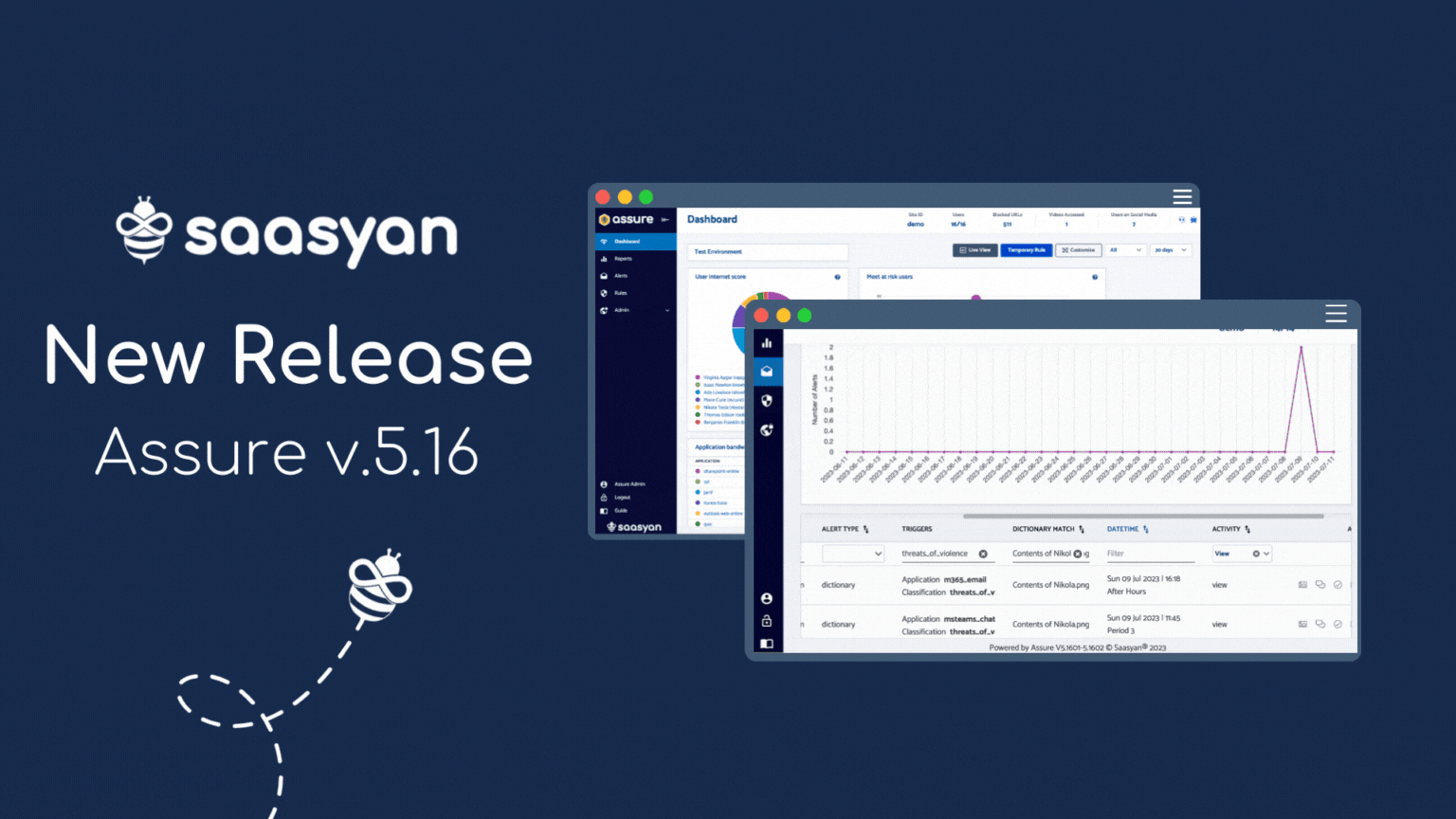
New Assure Features - July 2023 Introducing the latest version of Assure, and our biggest release so far this year. New AI models targeting threats...